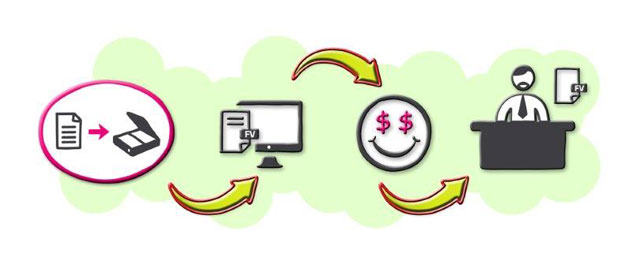elliteq ScanPort
is the fastest way from the scanner to the archive.
A large number of documents is not a problem.
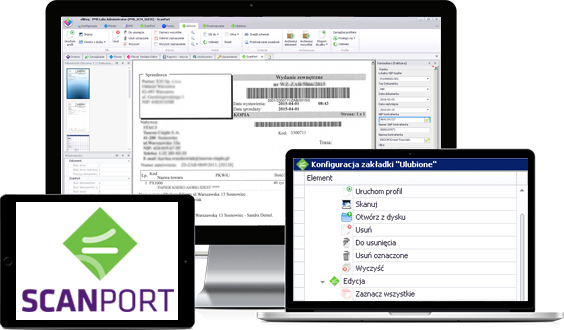
The standard is inputting 30 documents per hour.
Our system can accept more than 200 documents right now.
Building an electronic repository in the company ensures an efficient and versatile tool for describing and archiving any number and variety of document type scanned. One of such tools is elliteq ScanPort, which ensures optimal quality of archived images.
What do you gain?
Numerous benefits:
- Significant increase and facilitation of scanning large quantities of documents,
- Comfortable environment to organize mass scanned document pages (grouping, splitting, deleting selected pages…),
- Capturing images not only with scanning devices, but also with email, fax, and system folders,
- Optimization of the volume and quality of archived document images,
- Document image quality auto correction,
- The possibility of group work with some functions (such as editing) blocked on documents currently being edited by other users,
- Indexing documents manually, with the aid of validators or with the help of OCR,
- Create a scan profiles library to implement any complicated processes of preparing the document for archiving e-Archives and launching the Workflow process,
- Read barcodes and QR codes.
Aided indexing:
elliteq ScanPort allows individual and mass scanning of paper documents by the scanning of scan profiles according to the rules appropriate for the document type or workflow process, while correcting the quality of the resulting image to ensure the best image clarity archived in the digital repository.
ScanPort is also a tool to describe the documents going into the e-Archive. ScanPort arbitrarily uses advanced forms of metadata, allowing you to manually fill it in or use OCR.
ScanPort works with barcodes generators and elliteq’s system QR codes.
Basic features
Scanning and image correction
ScanPort allows the scanning of multiple and single pages, with the possibility of size and quality improvement, crooked image alignment, black edges removal, etc. The application retrieves images from the scanner, fax server and network folders or email client. It enables the management and organization of scanned pages into separate, multi-paged documents. ScanPort is the implementation of the scanning process using programmed schemes, which includes image quality adjustment, reading barcode to use the appropriate metadata form, digital archiving, and launching the workflow process.
Structuring unstructured documents by metric metadata
The document type is indicated by the operator or recognized by ScanPort and the document is assigned an appropriate metric – form index. Form fields are defined differently for invoices, contracts, complaints, orders, offers, etc. The forms are interactive creations; they contain, defined in them, dependent fields, required, auto incrementation fields, process control fields, glossary fields, fields of validated values from external databases – all in order to ensure efficient archiving of the proper set of necessary structural data.
Generating and reading barcodes and QR codes
elliteq ScanPort is equipped with a barcode generator application – a tool used to generate and manage the hard copy barcodes. The barcode can contain any set of information that you want to assign to that document. In addition, codes act as functions to separate mass scanned documents into individual documents. Also, the barcode is usually treated as a unique identifier of the document - it allows for the documents in the physical archive to be easily found, it is glued to the document and so will not allow multiple archiving of the same document.
ScanPort i OCR.
ScanPort and OCR. Text recognition in 186 languages.
Supplementing OCR (Optical Character Recognition) to ScanPort allows you to index the document without using the keyboard – OCR works in this way: the operator indicates the fragment of text on the scanned document image that he wishes to copy, and the selected text is transferred to the active form field. The job of the operator is then reduced to only monitoring the accuracy of OCR and supplementing relevant data, which are not visible on the document, for the archiving process. The document is in a foreign language? ScanPort’s OCR engine uses a library of 186 languages.
What if you need to find the original document?
ScanPort works with elliteq’s Physical Archive module. Graphical mapping of the physical organization of the paper archives is carried out automatically, managing boxes for the documents – opening another when the previous one is filled up, and suggesting where to place them. The use of barcodes glued to each archived document allows the documents to be entered in the physical archives in the order that they were scanned in regardless of their type or kind; allowing the user to find the original quickly.